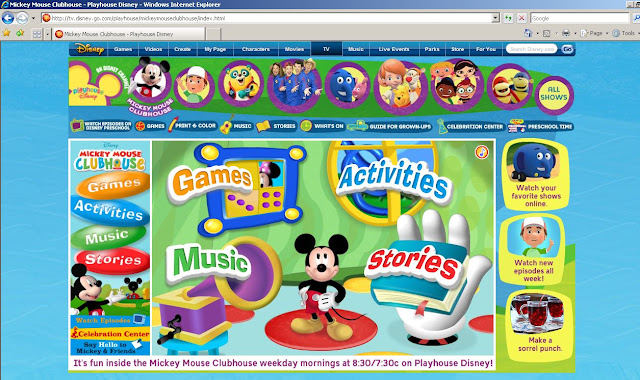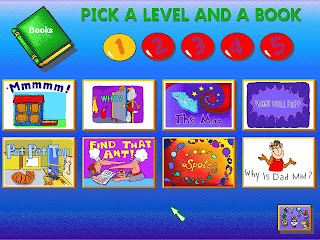Online computer games for toddlers - Playhouse Disney
Starting off with the basics: Does your toddler enjoy watching playhouse disney? If so, they will almost certainly enjoy hanging out at playhouse disney online. All of your toddler's favorites are online with free computer games for toddlers, activities, stories and music. Just visit the website and click your favorite character at the top and off you go.- Games
- Activities
- Music
- Stories
Mickey's games include:
choo choo express - This is a 'pattern' game. Your toddler will be picking the needed track color which completes the pattern.
Goofy's wild shoe round-up - Goofy the cowboy will lasso shoes in this computer game. Your toddler will need to use the mouse to click only matching pairs of wild shoes to win points
Donald's gone gooey fishing - in this game, you toddler will use the up and down arrows to help donald catch gooey fish and avoid the dreaded eraser fish.
Mousekespotter - Mickey uses the mousekespotter to spy three colored shapes. You toddler will have to find the one that matches our color and shape clues
Mystery picture count up - A cute disney clip is hidden by four panels. In this game, Mickey asks your toddler to click the square with x number of dots on it. When done correctly, the panel is removed.
Minnie's skating symphony - a side scrolling game using the arrow keys to help minnie capture her wayward musical notes. (parent bonus: She does 'the running man' at the end which is funny as heck to see)
Donald's froggy quest - an easy clickable adventure game where your toddler can help donald-turned-froggy get to the princess. He or she will click on lilly pads, bridge pieces and animals to help Donald on his way. My 7 year old took over my laptop to play this one while I was trying to get the following screen grab. Disney sure knows what they are doing when it comes to inviting kids of all ages.
- Mickey's Treasure Hunt - this computer game teaches following directions. Your toddler will follow Mickey's directions to find the treasure
- Watch a Clip - just what it sounds like.. Watch a clip of a cartoon online
- Goofy's silly slide - Your toddler will pick the pieces of the slide to create crazy shapes and the clubhouse gang gets to ride.
- Mickey's animal video parade - in this game, you select the animals and transitions and watch a clip-parade about the animals you selected.
- print and color - print out your own disney coloring sheets
Mickey's Music: Pluto's musical maze - a pacman-esque game that teaches musical instruments and sounds

Mickey's Stories:
Donald and the beanstalk - Donald has lost boo-boo chicken and needs your help to get him back
Oh Toodles! - Watch how toodles helps the clubhouse on different stories
- free
- TONS of activities
- familiar characters with consistant voices
- watch disney clips online
- seldom updated (if ever) with new material
- A toddler can easily click on something outside the small game window and 'get lost' when the browser takes them somewhere else